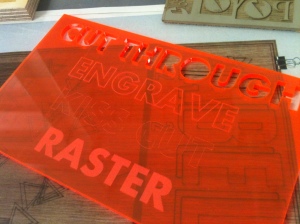 I decided that considering I was exploring multiple ways to print and represent information and imagery I should also look into using the laser cutter to create effects on surfaces. The laser cutter can be used to cut in four different ways: it can cut entirely through the material, it can engrave onto the surface, it can provide a ‘kiss cut’ effect (a less deep version of engraving), and can raster which creates a shaded-like effect by drawing multiple lines up and down an image.
I decided that considering I was exploring multiple ways to print and represent information and imagery I should also look into using the laser cutter to create effects on surfaces. The laser cutter can be used to cut in four different ways: it can cut entirely through the material, it can engrave onto the surface, it can provide a ‘kiss cut’ effect (a less deep version of engraving), and can raster which creates a shaded-like effect by drawing multiple lines up and down an image.
You can cut various materials using the laser such as acrylic, wood, some metals, and various card and papers. You can’t use any reflective material as this would allow the laser to reflect back up from the surface of the material and damage the equipment.
There are various steps that need to be followed before cutting out an image. The line work in your image has to be set as the corresponding colour to cut in the right mode. The laser itself must be focussed properly against the material, the laser must locate the material using the bottom left and top right corner of the material. The material being cut must also be inputted before sending to cut.
This induction didn’t really allow for me to practice using the machine with my own work at all so I am hoping to go in with some type I am working on this week to cut out some stencils.